
From people who bought a MSX on a fleamarket or eBay for the first time, I very often get the question by e-mail why their floppy disks do not work / or why games won't load from disk. In most cases the problem is a malfunctioning diskdrive. Because of aging, the drivebelt has melt down to a sticky substance. This is the most common problem with MSX computers when a diskdrive isn't used for a long period of time.
It's quiet easy to check if your diskdrive works properly. Take a MSX formatted 3,5" DD (Double Density) floppy disk and put it in your MSX computer. In MSX BASIC type the command FILES and hit the RETURN key. If your computer gives the message Disk offline, you know that or your disk isn't working correctly / or that your diskdrive is malfunctioning.
The Dutch MSX repair guy Bas Kornalijnslijper is one of the people who can fix this problem for you. It is also possible to order a drivebelt, so you can repair it yourself. On his 'MSX do it your self' website he explains how to do this (in Dutch).
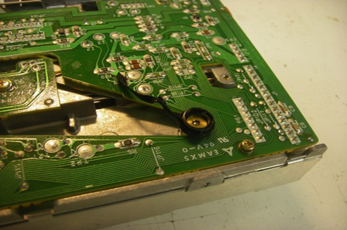
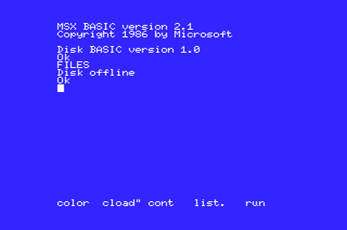
MSX game reviews
MSX emulation
Links

